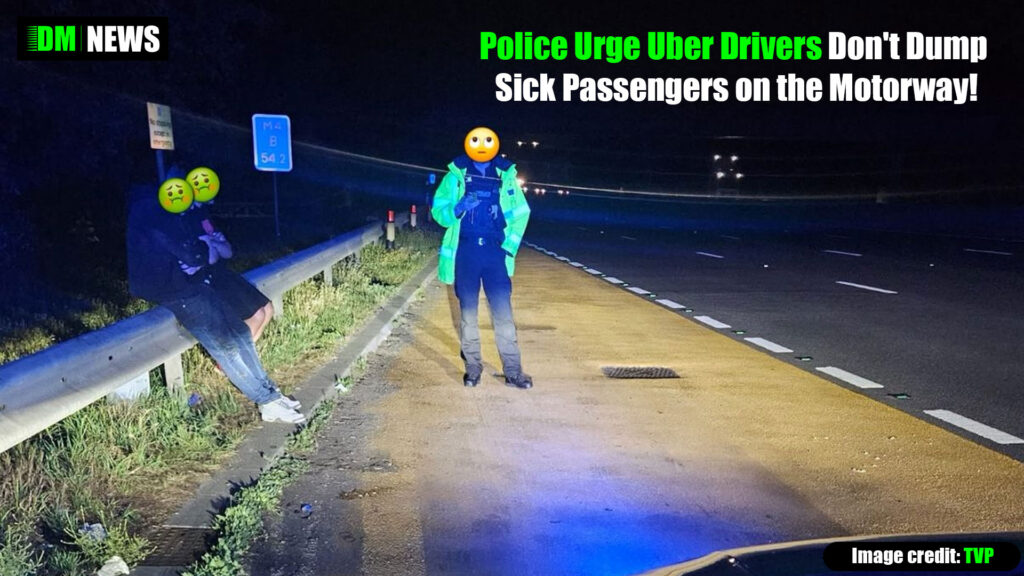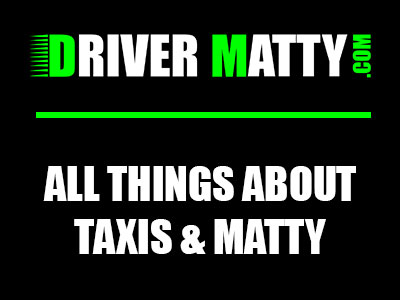Uber has quietly introduced a new feature that allows drivers to see how much the passenger paid for each trip — directly within the Uber Driver app.

Until recently, drivers could only view their own earnings. Now, with this added transparency, drivers can compare their pay with what the rider was charged, offering clearer insight into Uber’s fare structure and commission.
How to access the feature:
- Open the Uber Driver app
- Tap on Account
- Select Privacy
- Tap on See summary
- Go to View my trips
- Tap on Driver trips
- Choose a trip and scroll to see “What the rider paid”
While this is seen by many as a positive move, driver reactions are mixed.
Some drivers have welcomed the change, saying it gives them more clarity and accountability when it comes to fare distribution. Others, however, prefer not to see the fare breakdown, arguing that it only leads to frustration when seeing how much Uber has taken.
There are also complaints about the location of the feature, with several drivers pointing out that it’s buried deep within the app’s menus, making it hard to access quickly.
Uber hasn’t officially announced this feature yet, but it is gradually rolling out across the UK.
Thanks for visiting DM News! If you’d like to get in touch, comment or share your story, then get in touch via Driver Matty’s Instagram or Patreon Chat.