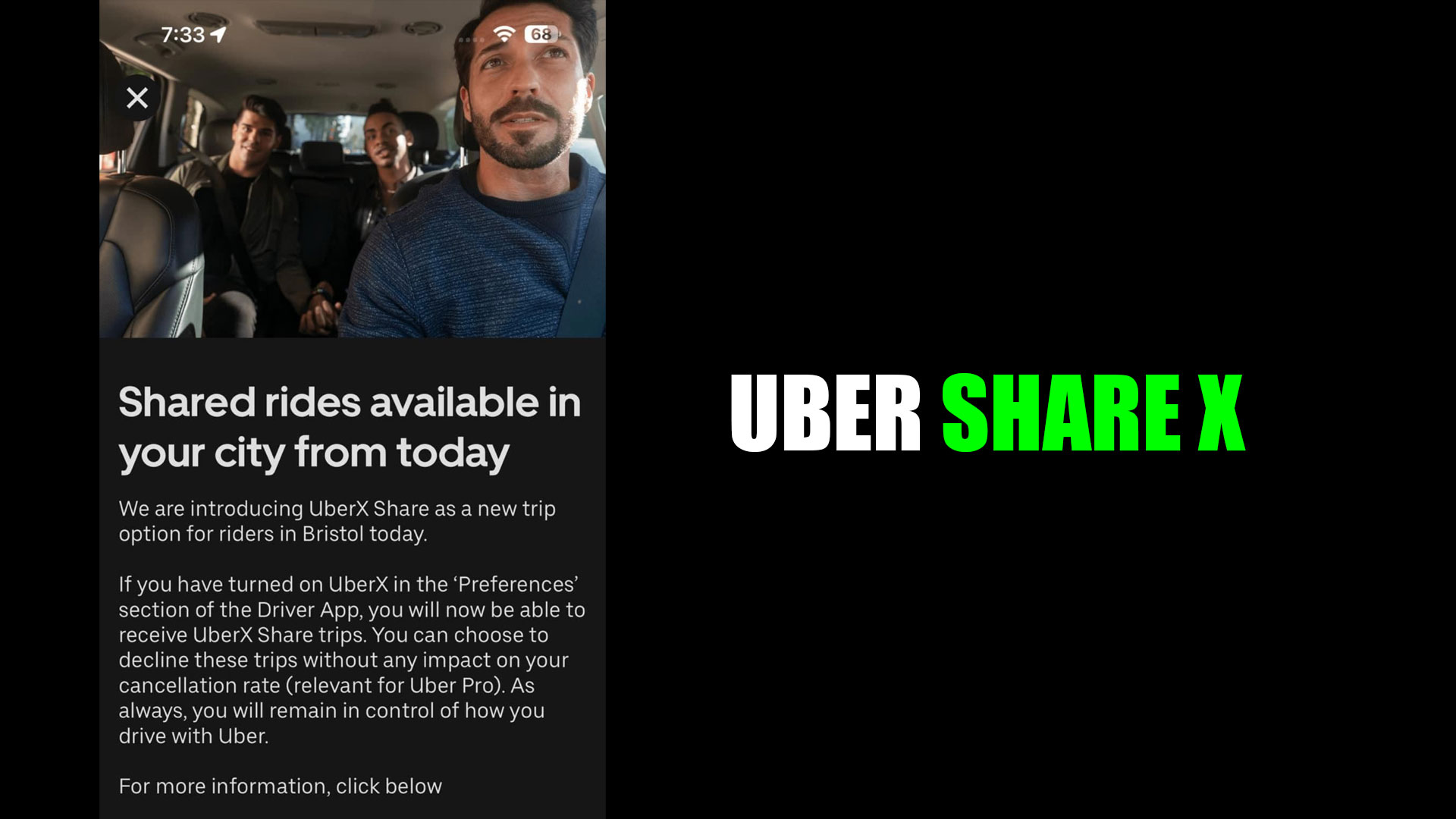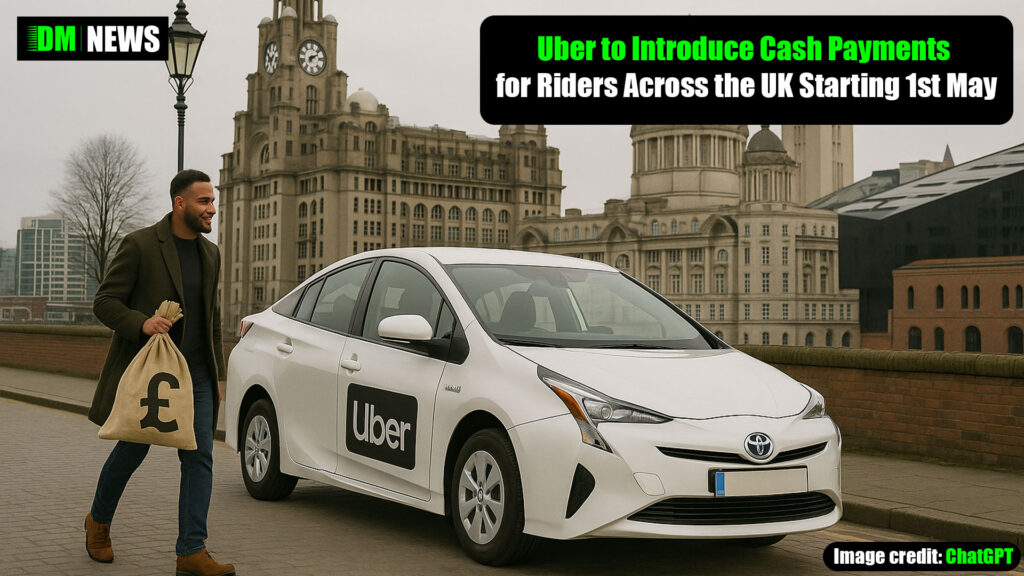Uber X Share has recently launched in Bristol in the UK, its where an Uber passenger can share a ride with a stranger if they are heading into the same direction.
Uber’s website states that you can save up to 20% off your fare if you choose the Uber X Share option when booking your Uber.
How to ride with UberX Share
1. Request
Open the Uber app and enter your destination in the “Where to?” box. Once you confirm that your pickup and destination addresses are correct, select Share (you might need to scroll down). Then tap Confirm Share.
After a short wait in our UberX Share Waiting Room and once you’ve been matched with a driver, you’ll see their picture and vehicle details and can track their arrival on the map, just like any other Uber option.
2. Ride
The app will try to match your car with other riders heading your way. Check that the vehicle details match what you see in the app before getting in.
3. Hop out
You’ll be automatically charged through your payment method on file, so you can exit the car as soon as you arrive. If your trip was 5 stars, consider saying thanks and tipping your driver in the app after your trip.
For more information regarding Uber X Share in the UK please go to Uber.